In some dialogs you have the option to select a specific project. To do so, you have to click on the small search button.
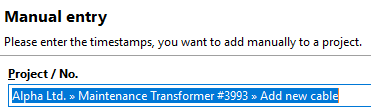
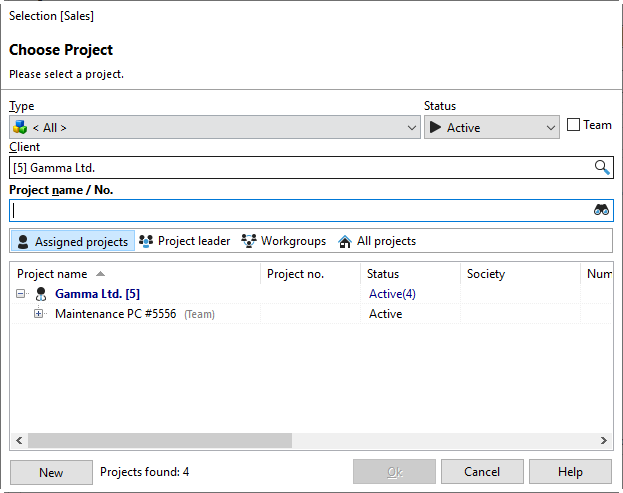
Throughout the program you will find this dialog when selecting projects. If you tick the box in the "Team" box, you will only see team projects.
You can already filter the displayed list by specifying a specific project type or the status of the project to be searched. Furthermore, you can enter the field "Project name / No." enter a part of the searched project name. All projects that contain this part will be listed in the result list. Also the search over a part of the project number is possible. You can also sort your project list by the required column heading by clicking on the column heading with the left mouse button.