If you already have a lot of projects in your project manager, you should get used to using the project search. This intelligent search allows you to specify a part of the project name or the project number and provides you with corresponding results.
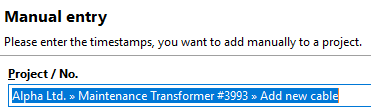
In the field "Customer" the search for a customer name or a customer number takes place. Search for a main project or a project number in the "Main project" field. You can also select the desired search option from the list in the "Search field" field and then enter part of the word in the "Search text" field that is included in the project or project number you are looking for.
The search bar can be found in the project manager above your project list and also in many dialogs in the Xpert-Timer. The search is also available on your time bar.

Enter a part of your project name and click OK or confirm with the ENTER key.
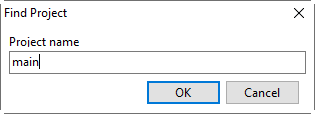
Xpert-Timer then provides the projects that contain these letters. If the result is a main project, then you get the subprojects as a result.
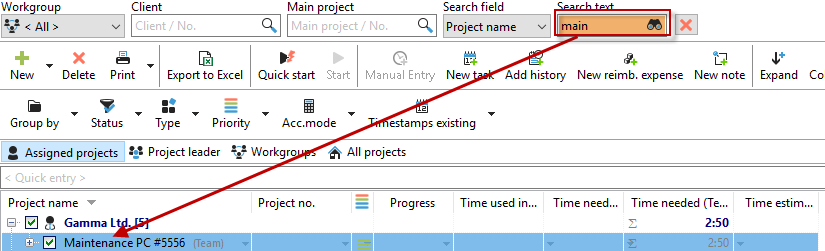
Search for a main project in the field "Main project / Nr." get the same result as right-clicking on a project and selecting "Set main project as filter".
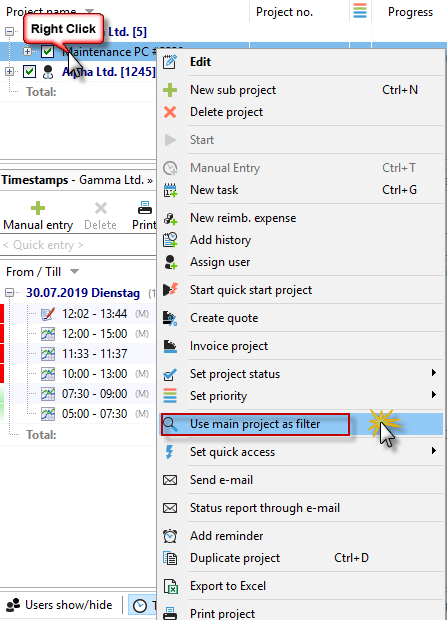
You should use this search function or the filter if you are working on a specific project over a longer period of time. This keeps your project manager clear.
|
Search main project |
|---|---|
You can also drag and drop a main project into the search box! |
|