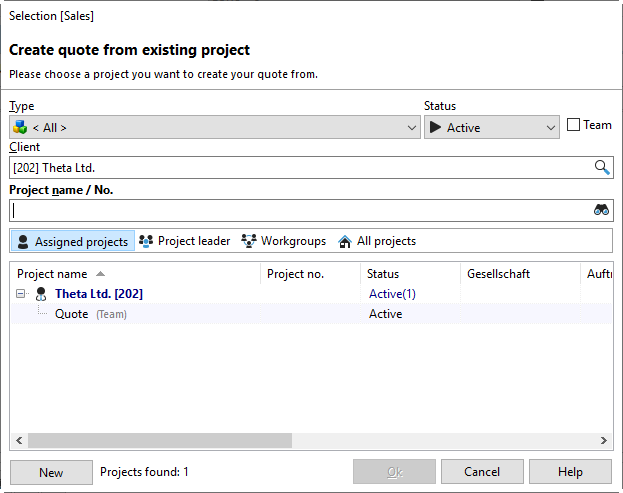In the tab "Offers" you can see all created offers of the respective project. You can sort them as usual by clicking on the column heading with the mouse. Likewise, you have a variety of filters and grouping options available. By right-clicking on the column header, you can show or hide columns and save and print the selected view.
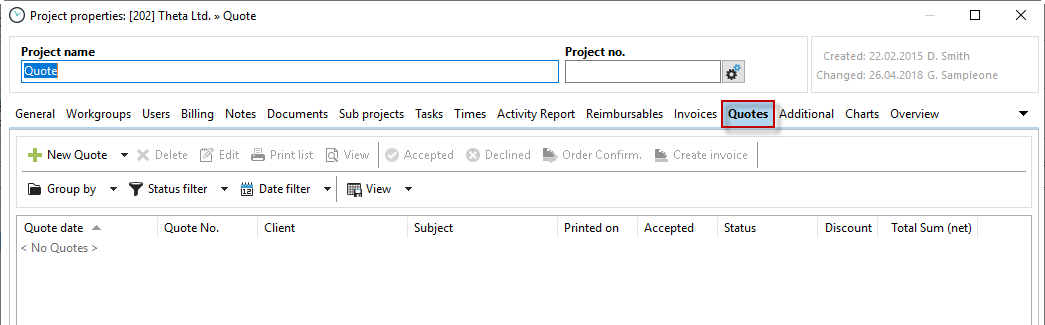
To create a new offer, click on the icon with the green plus and choose between the two options.
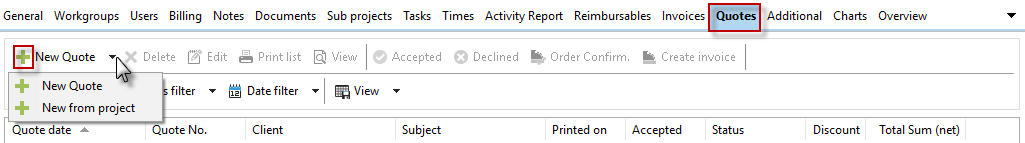
With the selection "New offer" you then complete the information in the offer header in the corresponding dialog box and add the offer items to be offered in the tab "Offer items" by clicking on green plus.
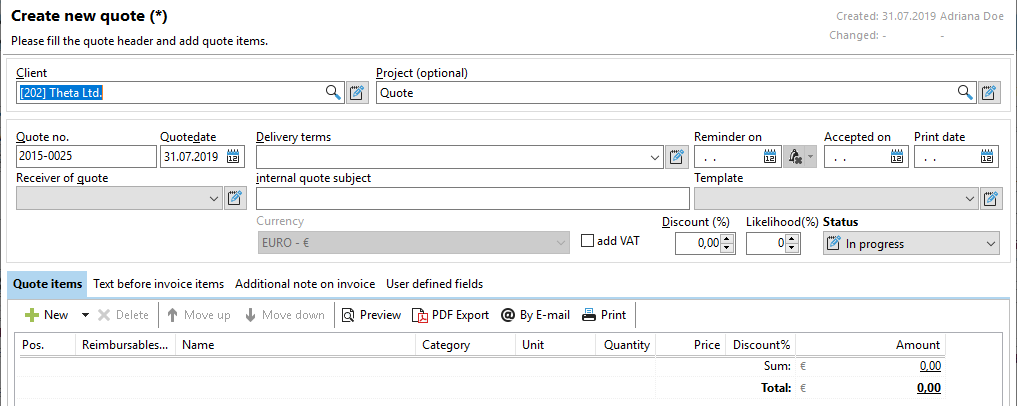
Here you can either add a predefined item from the service catalog, choose a free offer item or select offer items from the existing project.
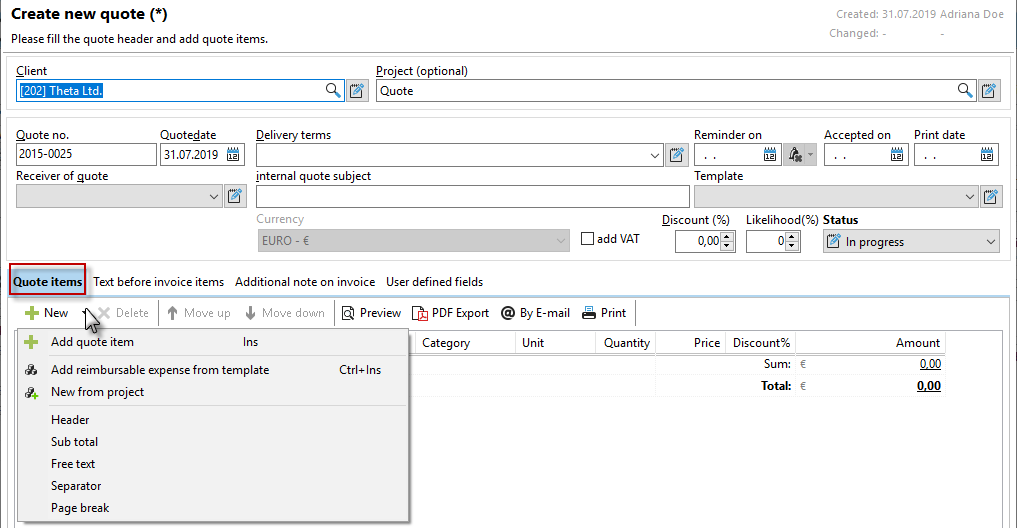
If you would like to create an offer from an existing project, you can go directly to the "Offers" tab and then to the "New from Project" selection. In the corresponding search field, select a project on the basis of which you would like to create an offer.