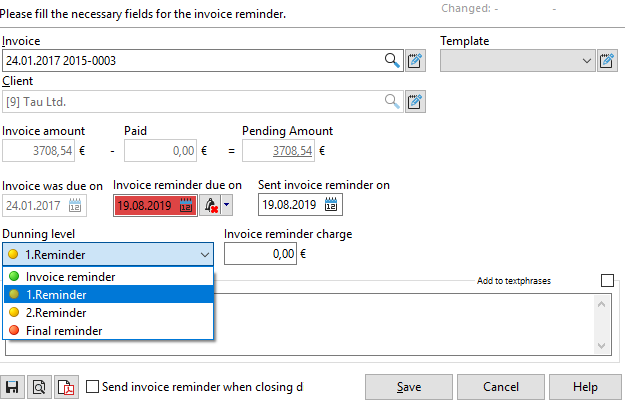If you have created an invoice in the system, you can generate a payment reminder from this invoice. To do this, open the billing document via the menu item "Windows" -> "Billing".
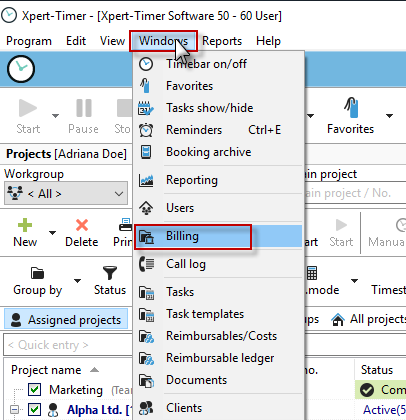
By right-clicking on an invoice (highlighted in blue) you can generate a payment reminder:
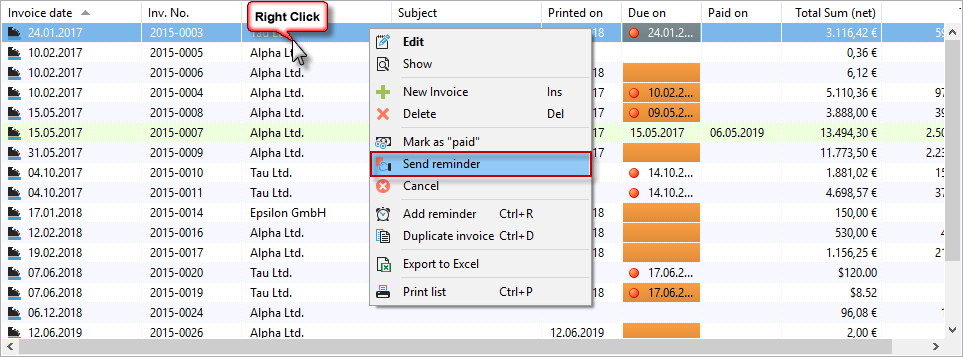
A dialog opens in which you can enter all necessary data for the payment reminder. The preview allows you to view the payment reminder and save the reminder as a PDF.
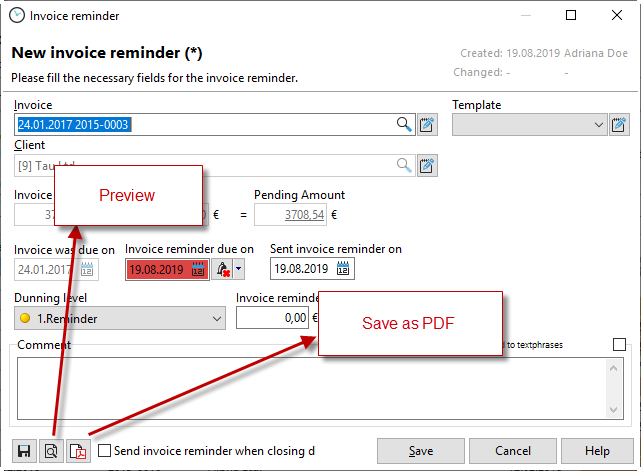
If you customize the "XT_REMINDER" reminder template, make sure the file name of the new template also starts with XT_REMINDER for Xpert-Timer to recognize the template. For example XT_REMINDER_my_presentation.fr3.
With the option "Send reminder when closing", you can send the payment reminder as an attachment by e-mail to your customer or simply print on paper.
In the Edit Payment Reminder dialog, you can change the capture data of a created reminder: