If you purchase your synchronization module later than your initial order, you have to manually activate the synchronization option in your configuration. Point to "Additional" and check the box "Synchronization".
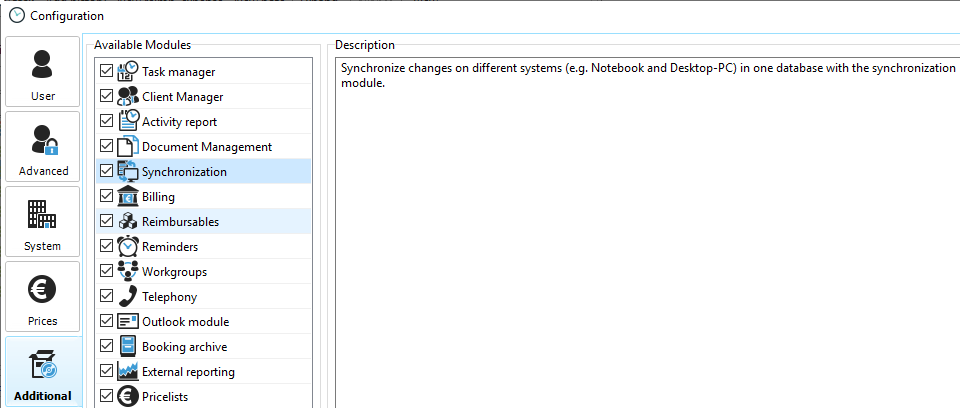
In the next step, you create a synchronization file for the user who is to use the synchronization. This file contains the database connection to the central database and must be activated by the synchronization client.