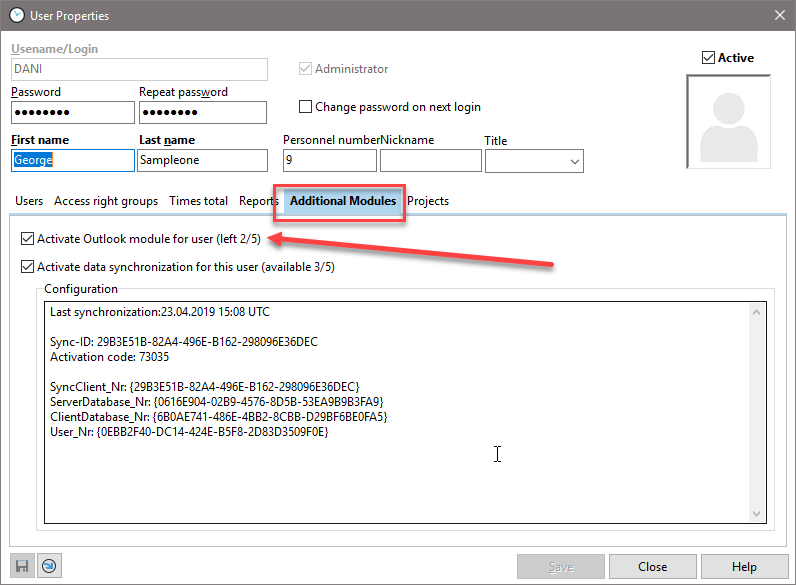After you have imported the license file with the Outlook module, you must assign the module to one or more employees in the employee administration. In the project manager, click on the menu item "Windows" -> "Users". Here, double-click the appropriate user and select the "Additional modules" tab in the employee data. Activate the check box "Activate Outlook module for user" so that all Outlook functions are available to the employee.
The Outlook module also works with the e-mail program "Thunderbird". So you can also pull the emails from Thunderbird into the Xpert-Timer using drag & drop.