For individual timestamps, the Xpert-Timer distinguishes between:
1.) Billable time stamps
2.) Non-billable time stamps
3.) Already charged time stamps
Billable time stamps are calculated using the internal price, but at the same time an external price is also charged. A non-billable timestamp is calculated internally with the hourly rate deposited with the employee, but with an external price of € 0.00.
The recorded minutes are always included in the total, since the time recorded should always be of interest.
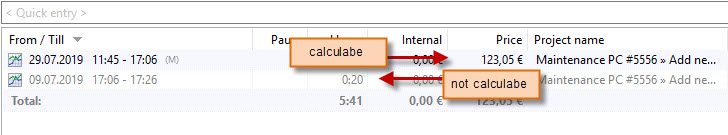
Non-billable timestamps are displayed in gray font.
Already offset time stamps are highlighted in green and displayed in the "Status" column as "Already charged". These green time stamps are no longer automatically transferred to the invoice.
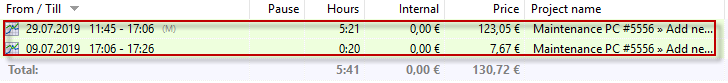
Use of non-billable time stamps
Non-billable time stamps come e.g. for warranty or free support. So if you have created a project in which your customer pays on an hourly basis and you provide a service that is free of charge for the customer, you should set the corresponding time stamp to "not billable". This is how your customer sees in the report that you have provided a service, but do not charge it for it.