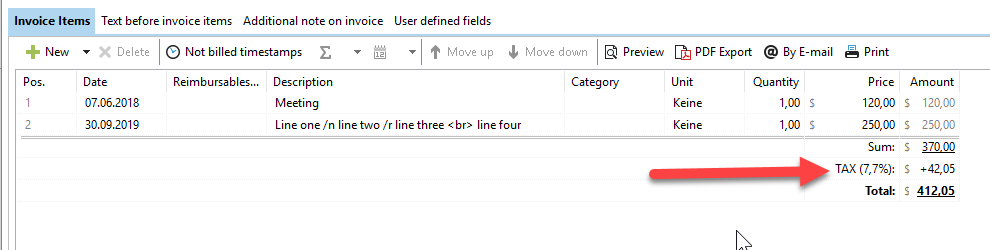When creating the invoice, values with more than two decimal places may occur, which must be rounded to the output. The Xpert-Timer has two different rounding options:
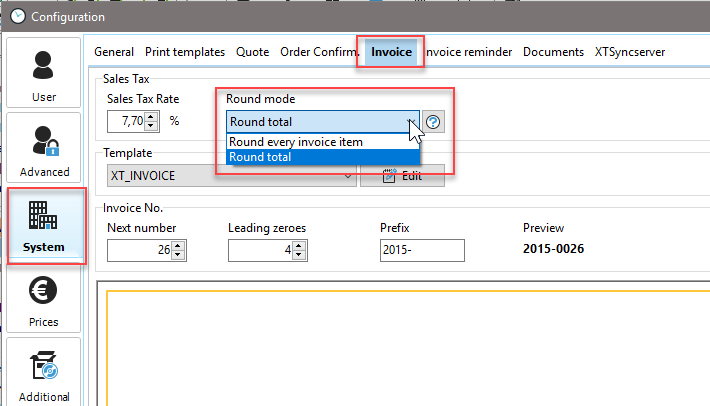
Round every bill item
This setting shows the rounded sales tax for each individual item. The sum of the sales tax of the individual items is set as the sum of the sales tax.
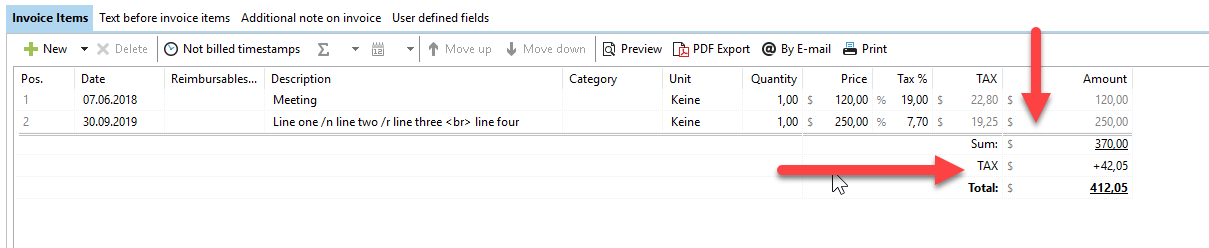
Total round
With this setting the sales tax is calculated from the sum of the net amount of the invoice; You can not display VAT amounts for the individual items in order to avoid discussions regarding the totals calculation. Different tax rates per position are not possible here.