Quick settings in the project manager
Throughout the project manager you can edit the settings with one click on the corresponding columns. In the example we click on the project ''Purchase'' at the height of the column ''Status''. This allows us to quickly adjust the status of the project
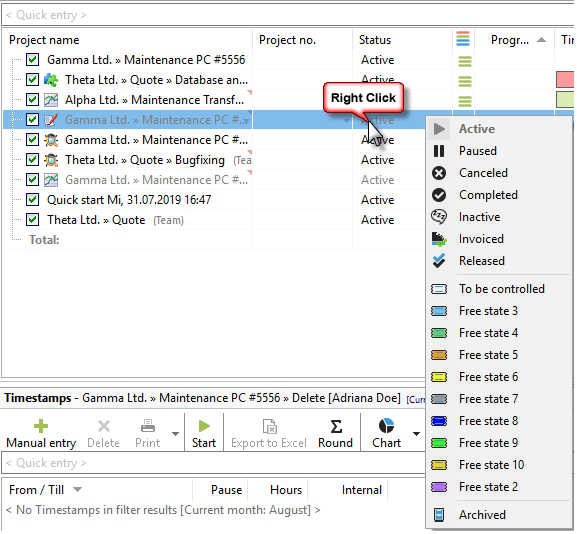
Multiple selection of projects and the adjustment of the settings are possible
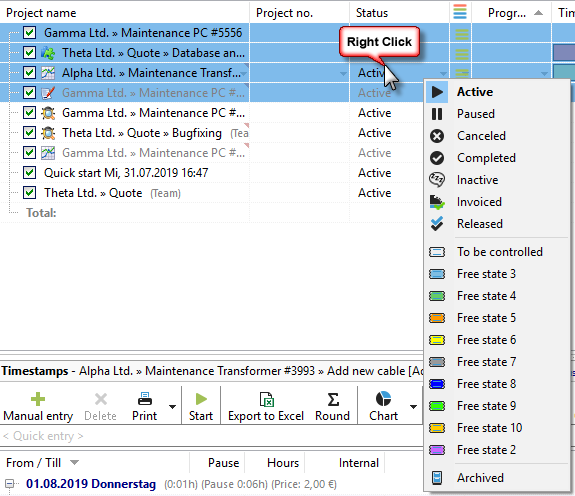
The individual selections in your project manager can be shown or hid the quickest via the quick access buttons on the bottom of your project manager.
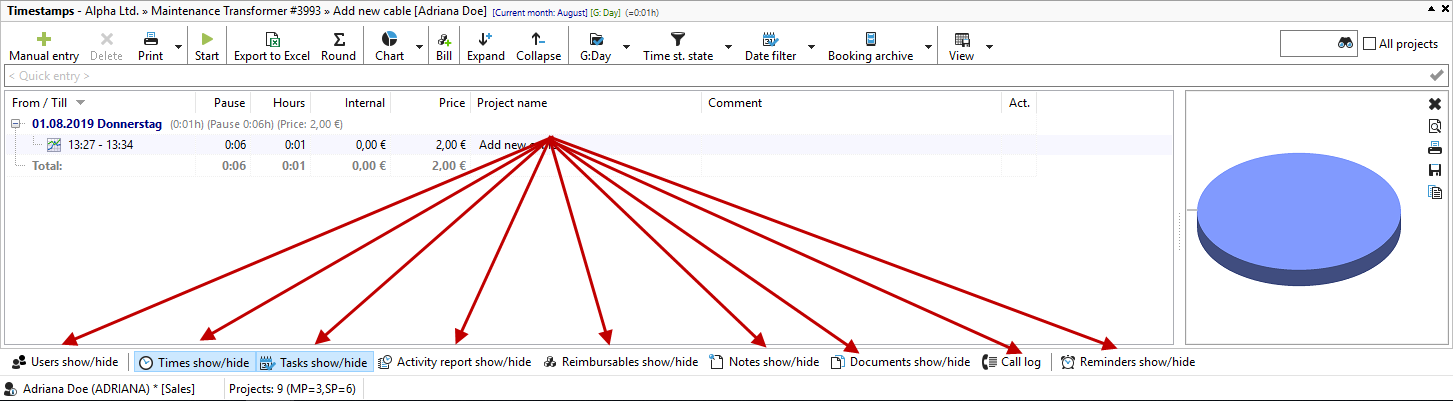
Quick settings for your task
Via right click in the respective column you can call up the context menu. In the example we right click on priority and can directly set the priority. Right click options are available within the columns in almost all table views in Xpert-Timer.
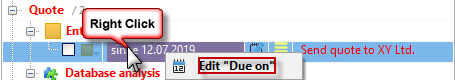
You can also drag&drop your tasks at any time in the task list. Just take a task with the mouse and drag it into another category or project.