You can access the invoice management via the menu item Window and the sub item "Billing".
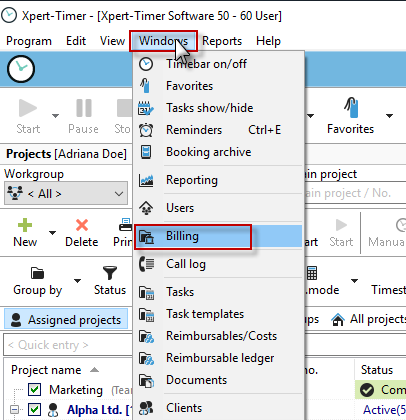
In the Invoice Management, you will see an overview of all invoices under the "Invoices" tab. Multiple filtering and grouping options allow you to customize the view and print on demand. This way, you always have an overview of the open or already paid invoices.
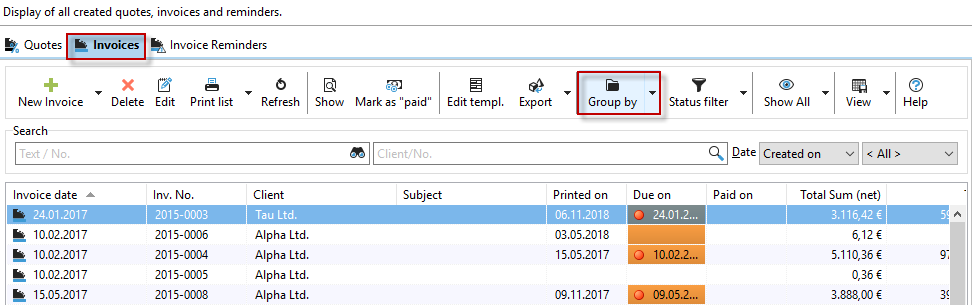
Columns can be shown or hidden as usual by right-clicking on a column heading.
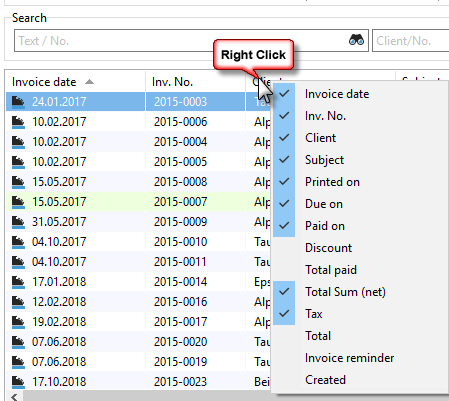
Notice the button "PDF export" in an open invoice, here you can save invoices as PDF.
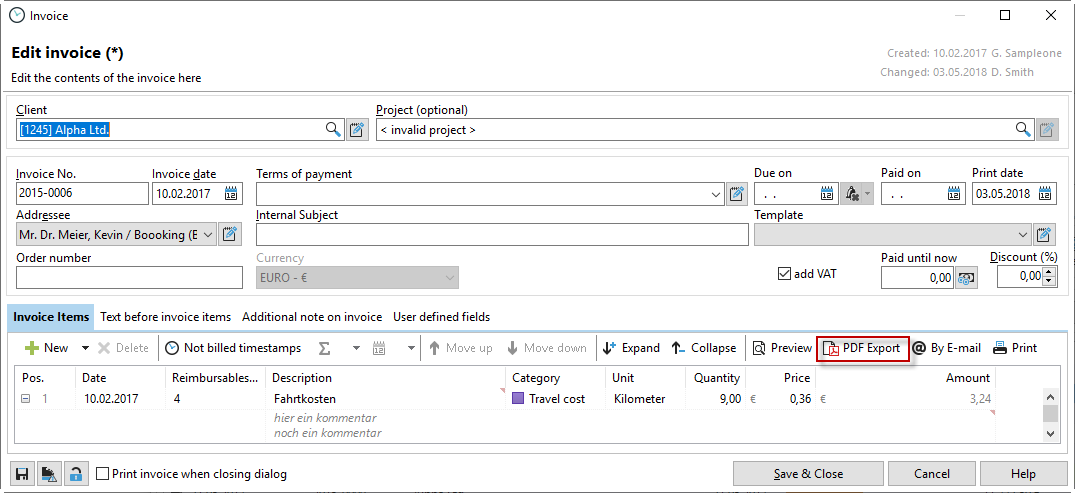
Which options are available for billing and how to create / edit an invoice can be found in the following chapters: