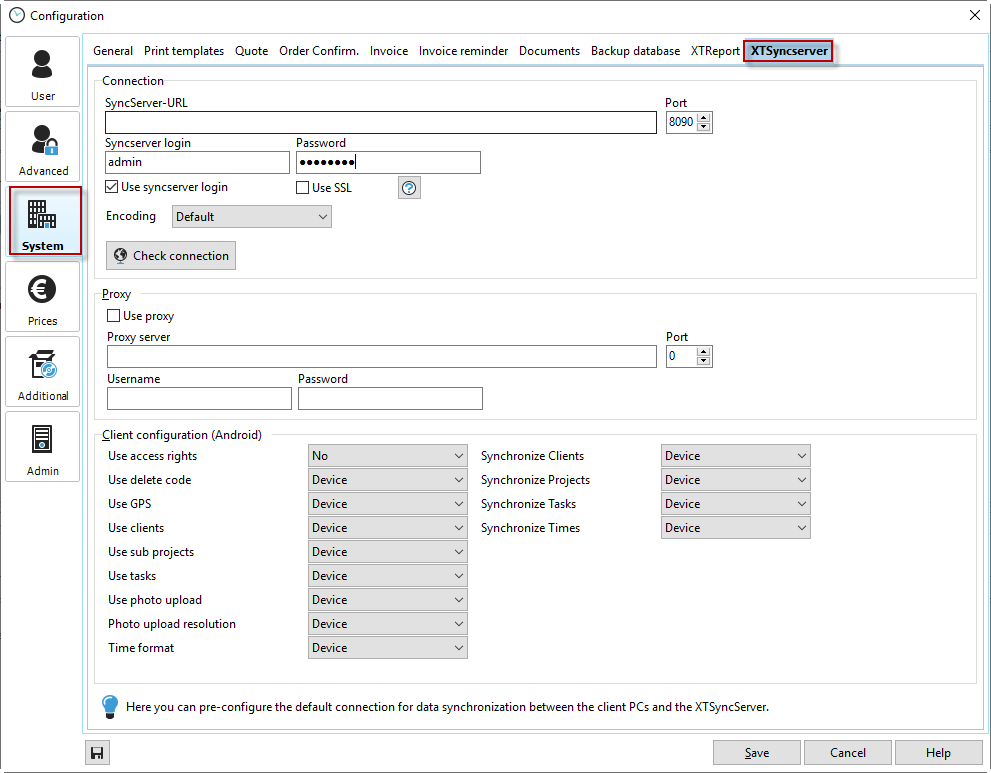This dialog is only for the configuration of your synchronization using the XTSyncServer. There's no compulsory entry to make, as all entries can also be entered manually in your XTSyncServer. Nevertheless it makes sense to enter your IP address here to check if you can connect to the database using the port, login and IP address.
If you enter data here and create the sync-file later, this information will be given to the mobile device so it doesn't need to be entered again.
SyncServer URL |
This must be the IP Address of the system the XTSyncServer is running on. Also the port number must be forwarded in your router to point to the IP address. |
SyncServer Login / Password |
The password and SyncServer login must be the same as in the configuration of your XTSyncServer |
Use syncserver login / use SSL |
Login to SyncServer is only possible with user name and password or activate the encrypted transmission with the option "Use SSL" |
coding |
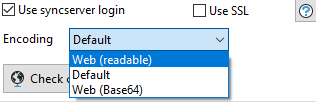 To address the REST server through your own application via http. |
Check connection |
Here you test the connection to the SyncServer |
Client Configuration (Android) |
Here you can regulate the rights of your Android users. If you use the rights system here, you can restrict the functionality of the Android user. For example, you can ban the Android user from deleting projects. |