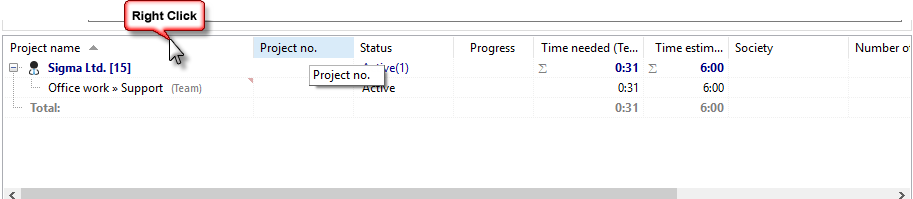The tab project displays all current projects of the client. Here you can also create new project for the client, or create your reports. Just click the green plus in order to do that. You also have the same grouping and filter options as in the project manager.
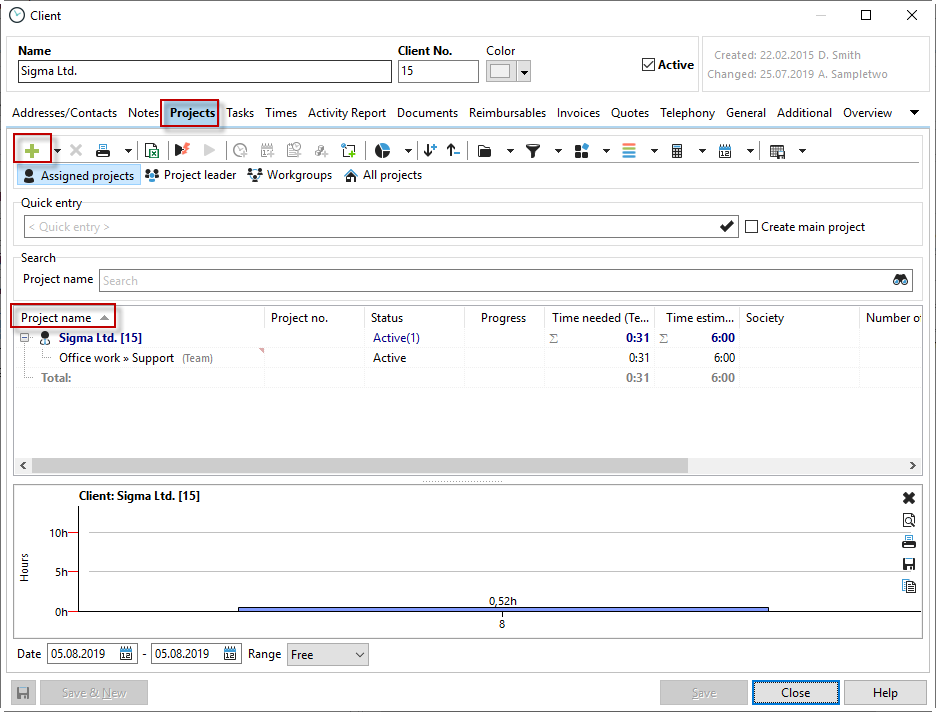
You can also print client related reports. In order to do that simply edit the way the columns are portrayed by clicking on their heading. Depending on that the report will be printed. Click on the button ''print'' in the symbol list to print the project list of the client with the chosen columns.